Welcome to Byve. We are a marketplace with mission to create a better world. Happy Byving
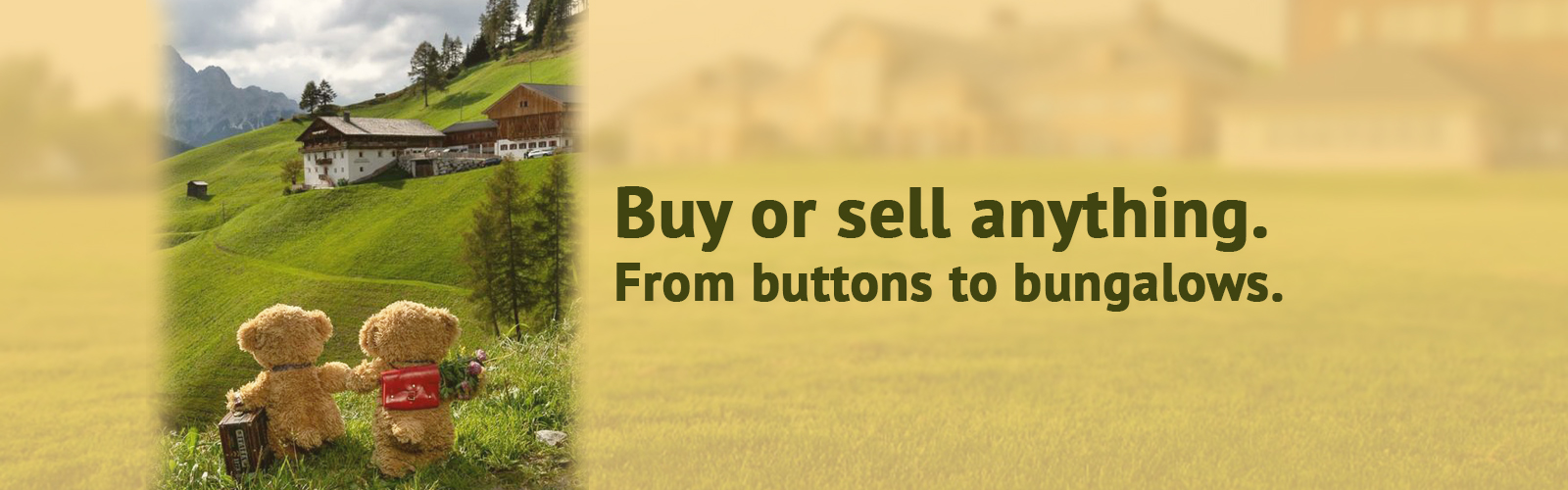
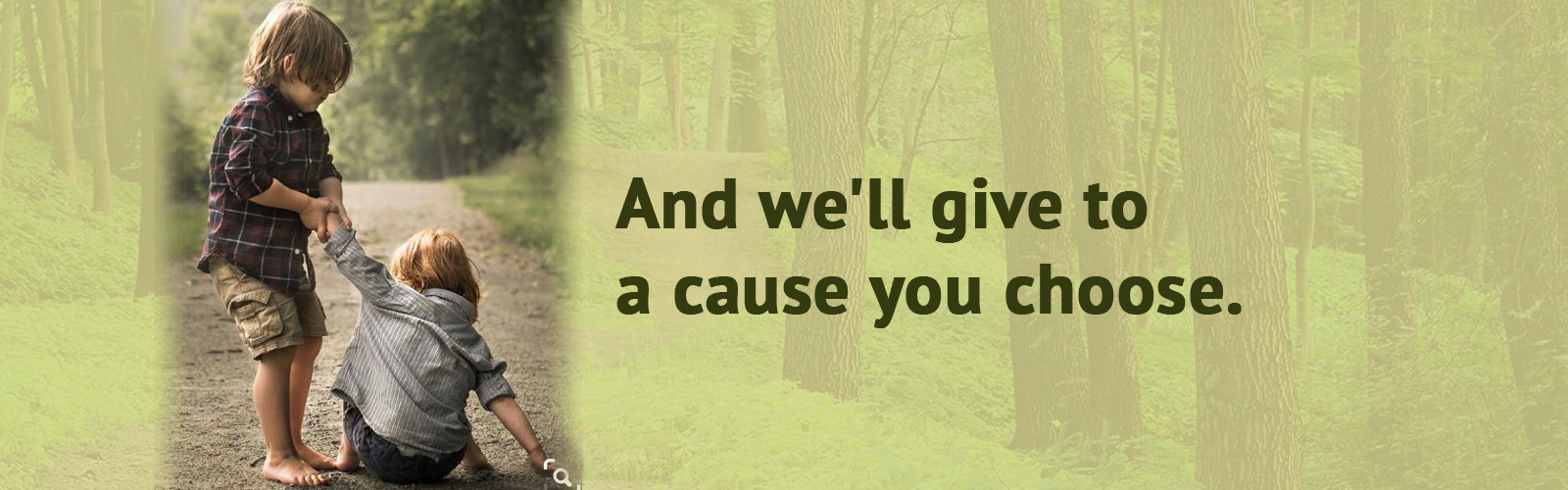

Select a cause and a location. Click here
Registered charities
Vision Aid Charitable Services Society
# 16-2-19, Official Colony, Maharanipeta, Visakhapatnam - 530 002, INDIA.Unregistered local charities
Please wait...
- Register
- Wishlist (0)
-
Shopping cart
(0)
-
You have no items in your shopping cart.
-
- Log in
Welcome to Byve. We are a marketplace with mission to create a better world. Happy Byving
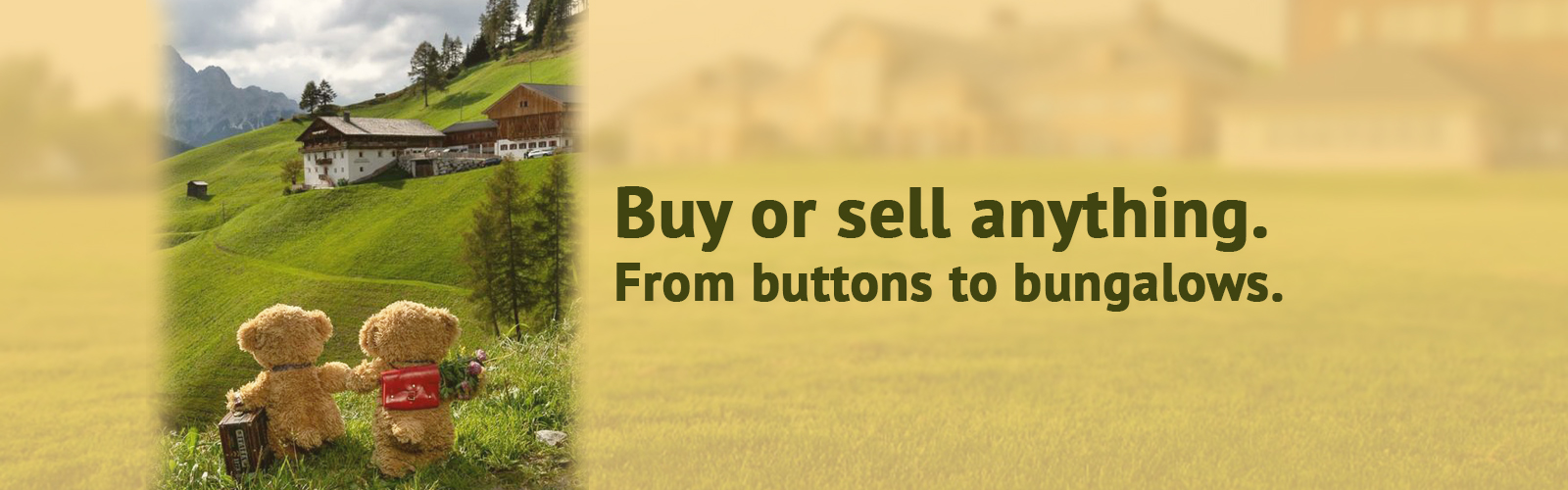
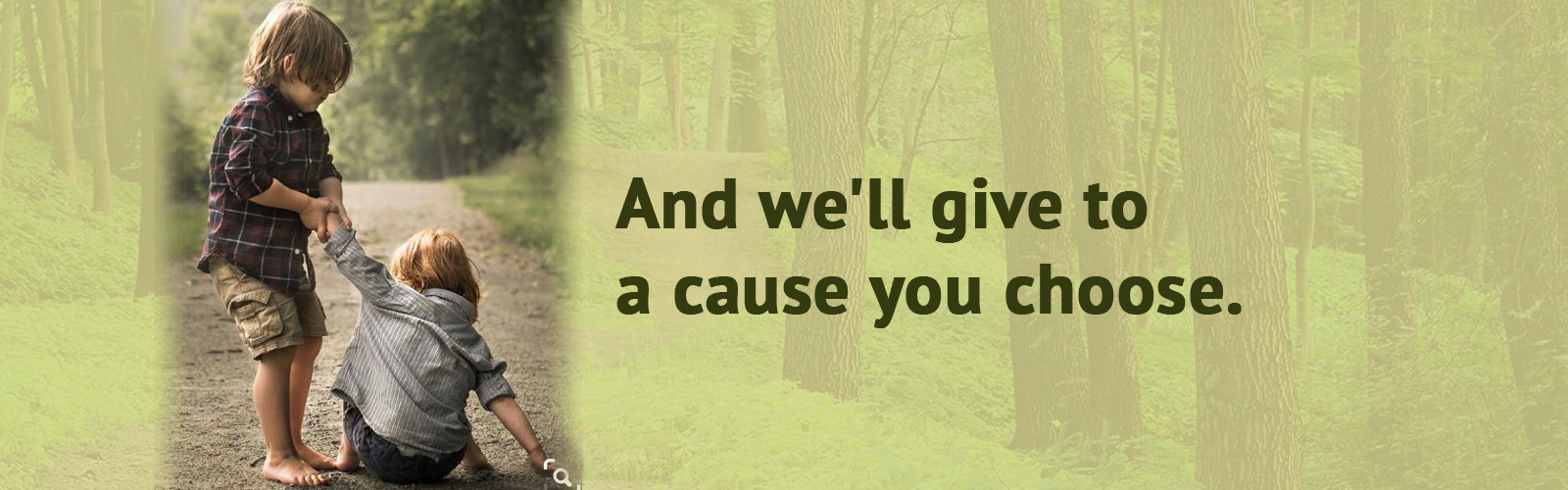

Select a cause and a location. Click here
Registered charities
Vision Aid Charitable Services Society
# 16-2-19, Official Colony, Maharanipeta, Visakhapatnam - 530 002, INDIA.Unregistered local charities
Please wait...
- Register
- Wishlist (0)
-
Shopping cart
(0)
-
You have no items in your shopping cart.
-
- Log in
Categories
- Smartphones
- Audio
- Laptops
- Health & Beauty
- Glasses & Frames
- Food & Beverages
- Masks & Sanitisers
- Generic Accessories
- Camera
- Original Accessories
- Headphones
- Memory Cards
- Mobile
- Tablet
- GIFT CARD
- Gaming
- Other
- Laptop
- Speakers
- IPAD
- Mobile Phones
- Gadgets
- Smart Watch
- TV Accessories
- Smartwatch
- Monitor
- PC Accessories
- Eyewear
- Coffee Machine
- Airpod Accessories
- Modem
- Drone
- Vacuum
- Smart Home
- Speaker
- Compact Speaker
- Macbook
- Gaming Accessories
- SIM Starter Kit
- LifeStyle
- sma
- Camera Accessories
- Watch
- Laptop Accessories
- Mobile Router
- Networking
- Appliances
- Bundle
- Desktop
- Air Purifier
- Mobile Broadband
- Gimbal
- Vacuum Cleaner
- Fan
- Notebook
- Bluetooth Headset
- Game Console
- Microphone
- Massager
- Anti-virus
- LED Projectors
- Training
- Real Estate
- Keyboard
- Retail
- Eats
- Tickets
- Professionals
- Finance
- Real Estate
- Education
- Holiday
- Vehicle
- Wholesale
- Accommodation
- Wellness
- Legal Services
- Kids
- IT
- Painting
Manufacturers
Vendors






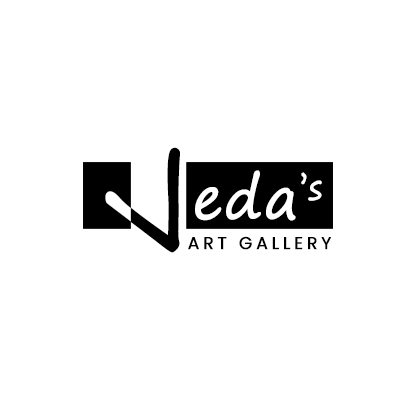
Customer service



